Use your own domain with our landing pages
Although there isn't a problem with promoting your landing page through our domain, some intermediate and advanced marketers prefer having their personal domain name displayed in the search bar.
Using the QuickPages.co domain name is certainly not a large issue because conversions are practically the same. If you're just starting out, we actually recommend you use our domain because it already has authority, it's free to use and you won't have to complicate yourself with code.
However, if you're an intermediate marketer trying to build a brand or give a more professional feel to your prospects, you can certainly use your own domain name.
The first thing you'll need to do is take note of the URL generated by our software. It will look something like this:
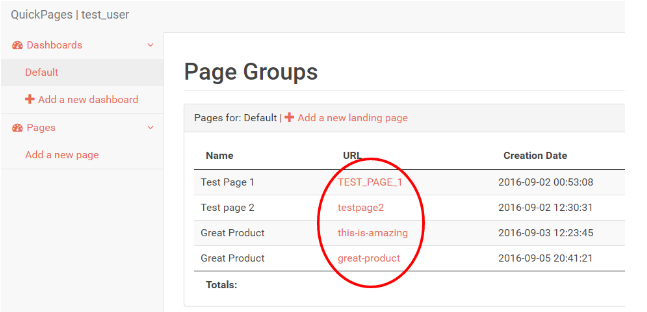
Next, you will need to create a new HTML document. You can do so by right clicking anywhere on your desktop and creating a new .html file. You will need to open this document with a word processing software - preferably one that is specifically designed to edit code. We recommend you use NotePad++ because it is lightweight, free and very functional.
After launching your HTML document in your editor, you will need to copy and paste this code into the file contents:
<!DOCTYPE html>
<html>
<head>
<title>Your Title</title>
</head>
<body>
<iframe src = "http://yoursite.com" style="position:fixed; top:0px; left:0px; bottom:0px; right:0px; width:100%; height:100%; border:none; margin:0; padding:0; overflow:hidden; z-index:999999;"></iframe>
</body>
</html>
You will need to replace two lines of code in order to display your landing page with your preferred title. The first element you must change is the title, which is located in line four. Keep the title tags and change the "Your Title" to your preferred website title. This is displayed on the top of the page in the browser.
The second line you will need to change is "http://yoursite.com" with the QuickPages landing page you took note of previously. Do not remove the iframe section, or the quotation marks. Instead, just remove the URL itself (http://yoursite.com) and replace it with your QuickPages landing page.
After you have made these changes, save the document (HTML file). You now have an HTML file that you can upload onto your domain name that will display your QuickPages landing page with your custom domain name!